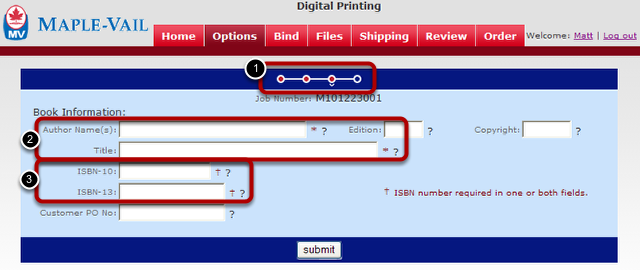Book Information
Option Screen: 3 of 4
Book Information
1) These links let you navigate between the four screens under the OPTIONS tab. Red dots indicate you have visited that screen at least once. Blue dots indicate that you have not been on that screen and you must first complete the previous screen before being allowed to continue.
2) Fields with a red asterisk indicate the field is mandatory.
3) You must enter at least one ISBN number.